




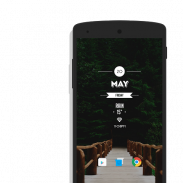


Europa Zooper

Mô tả của Europa Zooper
This. Is. Europa.
A beautiful collection of 35+ minimalistic Zooper Widgets for your homescreen! This pack exclusively features Chrome OS Style docks and more!
*You will need to install Zooper Widget Pro in order to use this application*
Method 1:
- Download and open Europa Zooper application
- Select preferred store under 'Install Zooper Pro'
- Install Zooper Widget Pro
Method 2:
- Download and install Zooper Widget Pro 2.38 or above
- Download and install Europa Zooper
- Add a Zooper widget to your homescreen
- When Zooper widget skins list pops up, choose Europa
- Select the widget you want to add
If the widget is not properly sized, please use the scaling percentage in the Zooper preferences to make the widget appear at a more suitable size.
All widgets created by Thomas B.
Google Plus: https://goo.gl/P7l1kE
Twitter: https://twitter.com/tbandroiddesign?s=09
</div> <div jsname="WJz9Hc" style="display:none">Điều này. Is. Europa.
Một bộ sưu tập đẹp của hơn 35 Minimalistic Zooper Widget cho màn hình của bạn! Gói này dành riêng các tính năng Chrome OS Phong cách bến cảng và nhiều hơn nữa!
* Bạn sẽ cần phải cài đặt Zooper Widget Pro để sử dụng ứng dụng này *
Phương pháp 1:
- Tải về và Europa mở Zooper ứng dụng
- Chọn cửa hàng ưa thích dưới 'Cài đặt Zooper Pro'
- Cài đặt Zooper Widget Pro
Phương pháp 2:
- Tải về và cài đặt Zooper Widget Pro 2.38 hoặc cao hơn
- Tải về và cài đặt Europa Zooper
- Thêm một widget Zooper để màn hình của bạn
- Khi Zooper danh sách da phụ tùng bật lên, chọn Europa
- Chọn widget mà bạn muốn thêm
Nếu tiện ích là không đúng kích cỡ, xin vui lòng sử dụng tỉ lệ rộng trong các ưu đãi Zooper để làm cho các widget xuất hiện tại một kích thước phù hợp hơn.
Tất cả các vật dụng tạo ra bởi Thomas B.
Google Plus: https://goo.gl/P7l1kE
Twitter: https://twitter.com/tbandroiddesign?s=09</div> <div class="show-more-end">


























